So, you’ve now gone through the process to create your Google+ page, and you’re curious how to get or change your Custom URL.
The process to get your custom URL on Google+ is somewhat hard to find and confusing. As of January 2, 2014, this is how to do it.
Skip to the TL;DR After you verify your business’ PIN via phone or postcard (postcard takes 2 weeks or so), you’ll normally get a message that looks something like this at the top of your page:
Your page is preapproved for the custom URL: google.com/+CompanyNameIncCityName
Obviously, not the best URL. I don’t want “Inc.” in my URL and I definitely don’t want the city name at the end.
For each of our clients, this was the format, all created in December 2013 (I mention the date, as Google constantly releases updates so this may be out of date by the time it’s being read).
So, how do we get this formatting issue fixed up? Well, the answers have been buried in various help locations and are quite difficult to find.
Trials and Tribulations
The Boring Part
Your search for an answer may first take you to this page:
https://support.google.com/googlecurrents/answer/6320390?hl=en
As of January 2, 2014, that support page is a little outdated.
Particularly the part about “You’ll see the custom URL you’ve been approved for, which you aren’t able to change.”
Our next search took us here:
https://currents.google.com/communities/115758385206378551362
And a search for Custom URL takes you to a search page that shows some help posts that allowed visitors to change their URLs:
https://currents.google.com/communities/115758385206378551362
How to REALLY fix your Custom URL on Google+
Not Just Capitalization…
Buried DEEP within those comments is a small note stating to use the Feedback tool of your Google+ page.
Well, we submitted that request. Here’s how:
1. Hover over Profile then go to the tiny link at the bottom “Feedback”
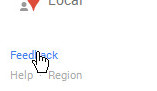
But after submitting, the Get URL option disappeared completely a day later! Google won’t email you or notify you about the change! This ALSO only occurs once you reach 10 followers.
After some searching, we found it again under Contact Information of the About submenu.
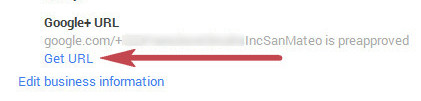
When there are multiple options that get added for your custom Google+ URL, then this is where the Get URL link gets buried.
Hit Get URL there and BAM! you get your custom URL options as requested. In some cases, you get multiple options and in other ones you have to add a few extra characters at the end.
For Motava we had 3 options:
google.com/+CompanyNameIncCityName
google.com/+CompanyName
google.com/+CompanyName (Edit Capitalization option)
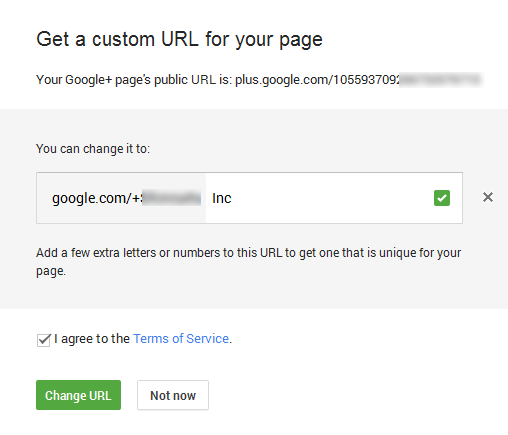
TL;DR: The way to get rid of your city in the custom URL of your Google Plus page is to just submit quick Feedback with your desired URL! The change will happen about a day later; Google won’t email you or notify you about the change! This ALSO only occurs once you reach 10 followers.




