An add-on for Google Sheets™ that runs and compares monthly search query performance from Google Search Console™ data.
Ideal companion to Search Analytics for Sheets created by Mihai Aperghis.
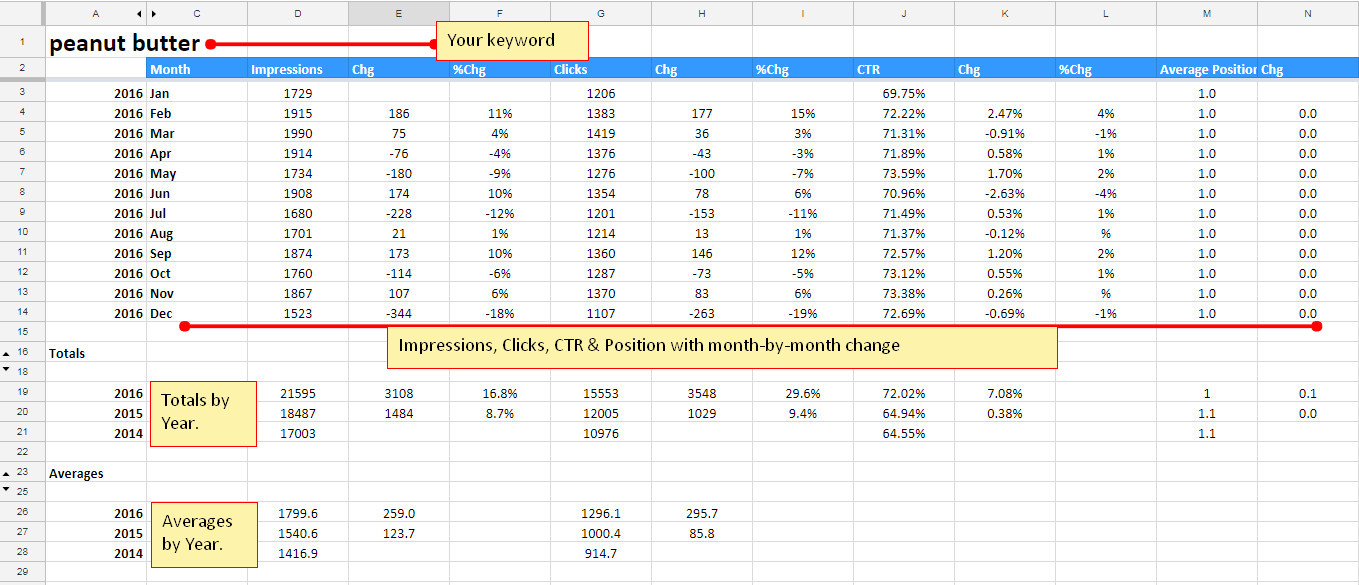
Instructions
Step 1: Setup
Add your search query data into separate sheets – 1 sheet per month is ideal.
Name each sheet in the spreadsheet using the format:
MonYEAR or Mon YEAR
(e.g. Jul2017 for July 2017)
(e.g. Jul 2017 for July 2017)
This is the default naming convention from the Search Analytics for Sheets add-on so if you’re using that tool, no need to rename or change anything.
The sheets should look something like below:
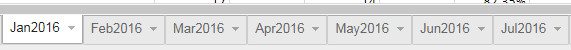
Step 2: Compile Data
Before running a report on a search query, compile the data from the sheets you added by going to
Add-ons > Search Query Reporting > Compile data
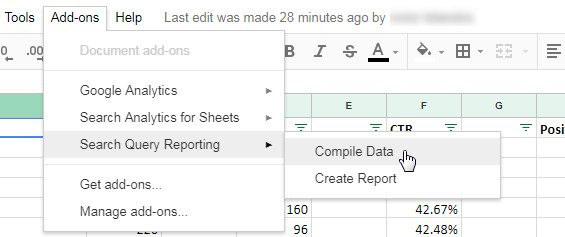
Wait for the Working graphic at the bottom to finish. It could take anywhere from a few seconds to several minutes.
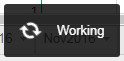
A new sheet will be created entitled alldata:
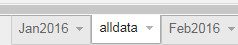
Step 3: Create a Report
Once the compiling is done, go to Add-ons > Search Query Reporting > Create report and enter the search keyword you want to run a report for.
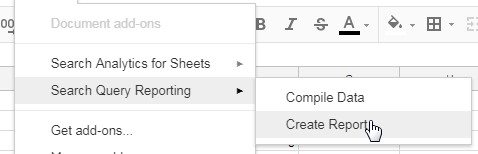
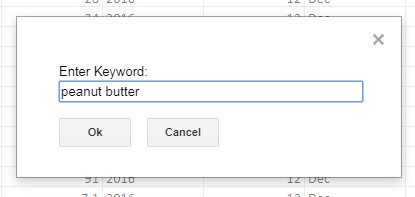
Voila! A new sheet will be created for the search query report you created, summarizing the data from the months in the sheets!
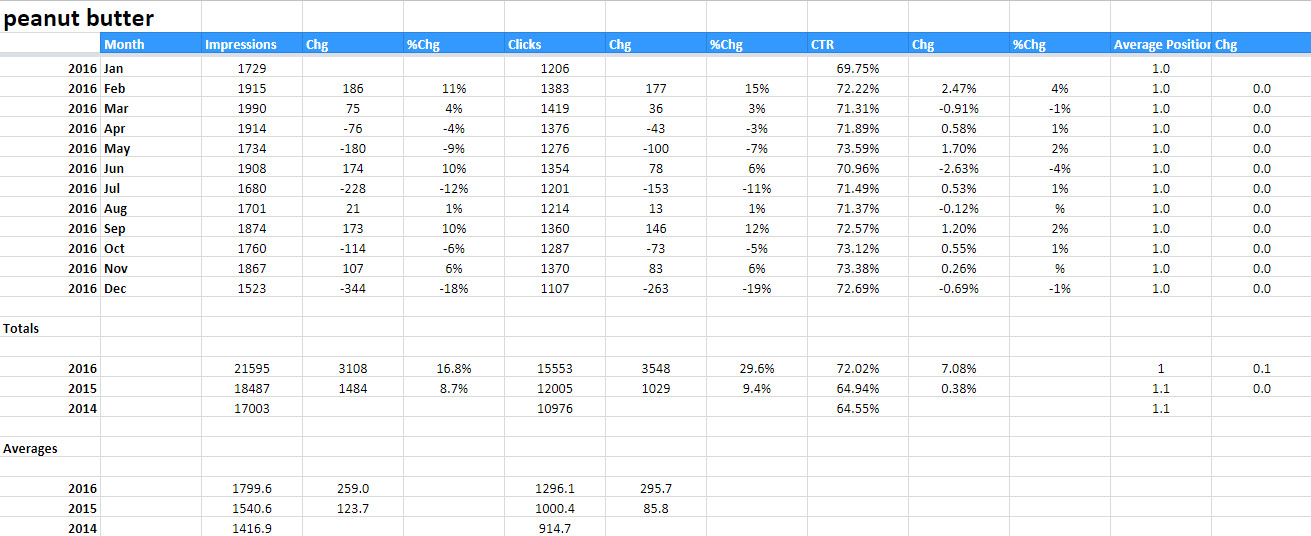
In the above screenshot, we removed the monthly data for 2015 and 2014 to more easily display the yearly totals and averages.
